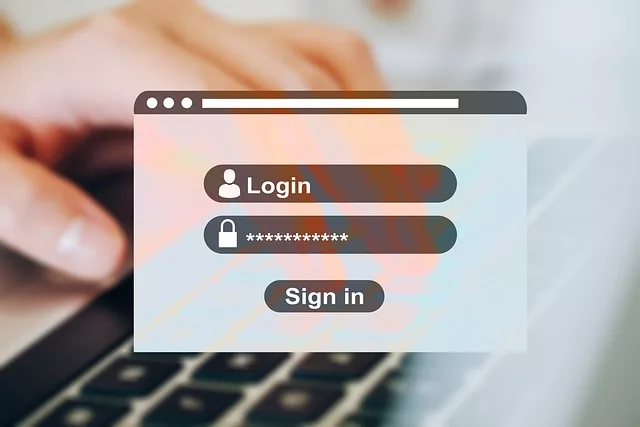In 2007, the President’s Commission on Care for Returning Wounded Warriors recommended creating a central access point for VA and DoD benefits.
The VA healthcare system is a large operation, and a centralized way to access and manage VA benefits was something that, leading up to the 21st century, was badly needed.
Enter something known today as eBenefits, which according to the VA official site, “uses secure credentials to allow access to personal information and gives users the ability to perform numerous self-service functions.”
You can use eBenefits to access your military records, GI Bill history, enter or update Direct Deposit information, and much more. And it’s not just for the GI Bill; eBenefits provides “access to resources military members need to manage their education benefits, healthcare, retirement, and housing benefits.”
Related: Am I Eligible For Veteran Education Benefits?
Using eBenefits to Apply for the GI Bill
One thing you cannot do with eBenefits? You cannot start the application process for the GI Bill using this portal. You can manage the GI Bill here, but the application links you’ll find on eBenefits redirect to VA.gov. You also must use VA.gov to apply for the VA Certificate of Eligibility for the GI Bill program.
Using eBenefits: Managing Your GI Bill
Log into eBenefits to do any of the following:
- Checking enrollment status: Have you been approved or denied GI Bill benefits? You can check here.
- Check GI Bill remaining entitlement: Use this feature to check how much GI Bill entitlement remains.
- Montgomery GI Bill (WAVE) verification: Use the Web Automated Verification Enrollment (WAVE) option to verify your enrollment. Verification is required to continue receiving the GI Bill.
- Post-9/11 GI Bill benefits transfer: Eligible active duty service members can log into eBenefits to start a transfer of their GI Bill benefits to a spouse or dependent.
- Direct Deposit Information: Update your Direct Deposit payment and contact information for all VA benefits.
- View VA Payment History: Use this section to learn how many payments you have received under the GI Bill program.
What You Need to Use eBenefits
Before you can use eBenefits, you must have a DS Logon account. You can also use an ID.me, AccessVA, or Login.gov account. There is no personal GI Bill account information available to you outside the login process.
Related: Transfer Your GI Bill to Your Spouse and Dependents
Where to Find eBenefits
According to VA.gov, you can log in at ebenefits.va.gov. You must be listed in the Defense Enrollment Eligibility Reporting System (DEERS) and have or apply for a DS Logon to gain access. Those who try registering but get a message they are not in DEERS must contact the VA for assistance.