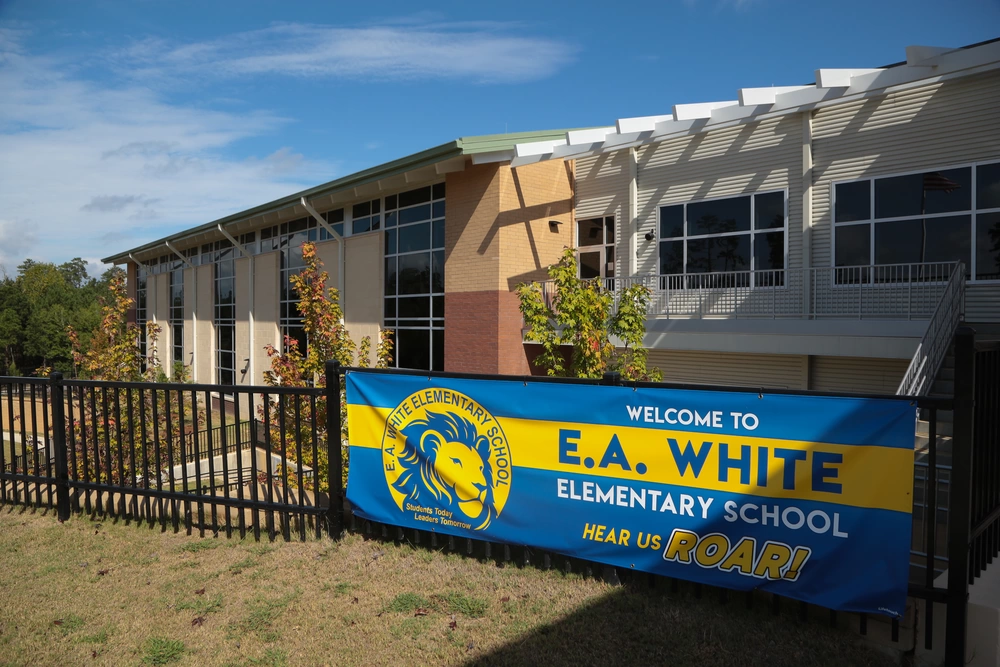How Do I Update My VA Benefits Online?

How to Update VA Benefits Online
Applying for VA benefits and updating your VA benefits online is the fastest way to get or update those benefits. Applicants can apply in person or by mail, but these processes can take longer.
Some aren’t comfortable using a computer to access or change their account information. Still, there are resources you can use, such as getting the help of a veteran service organization rep who can apply or update online on your behalf.
Read more: What are Veteran Service Organizations?
There are many things you can do online to update VA benefits. Here are some resources to consider before applying for or changing benefits.
Access VA Medical Records Online
If you are in the VA health care system, are a registered patient in a VA facility, and you have a verified login (see below) you may be able to access your VA medical records online. You will need one of the following accounts:
- My HealtheVet
- Login.gov
- ID.me
- Premium DS Logon
If you do not have an account with any of the above, create one and log in. Once you have access, look for the Health Records section in the welcome page of your account. You will have access to a variety of records including:
- VA Blue Button report
- VA health summary
- VA medical imagery
- VA reports
You can also select a Track Health option which provides access to:
- Vital signs
- Health history
- Health goals
You also have the option of signing up for update messages when medical imagery or other VA reports relevant to your case are available.
How to Start or Change Direct Deposit Online for VA Benefits
If you receive or are entitled to receive VA disability pay, a VA pension, or VA education benefits like the Post 9/11 GI Bill, the most efficient option is to set up Direct Deposit to receive money from the VA.
- You can do this personally, you can choose to get help from a Veteran Service Organization (see above), or you can get a friend or family member to help.
- To start or update Direct Deposit you must sign in to VA.gov and verify your identity, or create an account to do so. If you have an existing account at Login.gov or ID.me account, you may log in using those portals.
Those who use a DS Logon or My HealtheVet account cannot change direct deposit information using those logins.
Create an account or sign in to an existing account here.
>> Frustrated with your VA disability rating? Register for a free consultation for help with increasing your rating to get the compensation you deserve. Please go here.
Changing Your Address to Receive VA Benefits
There is a quick and easy way to update your address across various VA benefits programs. According to the VA official site, when you change your contact information via VA.gov, there are a number of programs where that update is made:
- VA care, including info needed for prescriptions, appointments, and labs
- VA disability compensation
- VA pension benefits
- VAClaims
- Appeals to VA claim decisions
- Veteran Readiness and Employment (VR&E)
Log into VA.gov (see above) to change your address under your profile’s contact information section. Then you may change your address and other contact information in your VA.gov profile for disability compensation, claims and appeals, VA health care, and other benefits.
Read more: Expiration Dates for VA Benefits
Request a Copy of DD Form 214 (Report of Discharge) Online
Did you know you can use your DS Logon to access milConnect to request a replacement DD Form 214 or other military records? Doing so requires a Premium DS Logon account. You won’t be able to make this request when logging in with My HealtheVet or ID.me.
To start, create a new account or access an existing milConnect account. Once signed in, look for Correspondence/ Documentation, then use the drop-down menu to select Defense Personnel Records Information. Navigate to the tab labeled Personnel File, and choose Request My Personnel File.
You can access the following military records from this portal:
- DD214
- DD215
- Report of Separation
- Orders
- Performance reports
- Awards and decorations
- Qualifications
- Licenses
- Certificates
- Security clearances
Related: VA Benefits for Disabilities Appearing Within a Year After Discharge
>> Frustrated with your VA disability rating? Register for a free consultation for help with increasing your rating to get the compensation you deserve. Please go here.
About the author
Editor-in-Chief Joe Wallace is a 13-year veteran of the United States Air Force and a former reporter/editor for Air Force Television News and the Pentagon Channel. His freelance work includes contract work for Motorola, VALoans.com, and Credit Karma. He is co-founder of Dim Art House in Springfield, Illinois, and spends his non-writing time as an abstract painter, independent publisher, and occasional filmmaker.